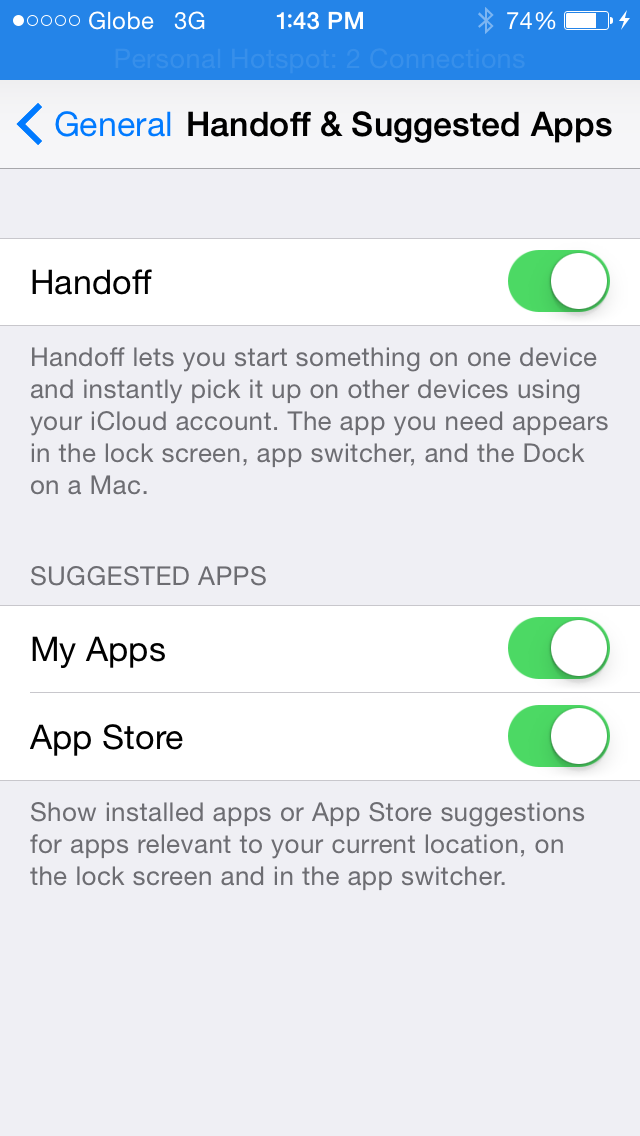Your Mac device had updated to OS X Yosemite. Also your iDevice runs iOS 8. All devices should support Bluetooth 4.0 (LE).
Setting up Handoff on OS X Yosemite:
- Go to System Preferences
- Be sure you login the same iCloud account.
- Go to General
- Enable - Allow Handoff Between this Mac and iCloud devices.
- Turn on Bluetooth and Wifi
Setting up Handoff on iOS 8:
- Go to Settings
- Check iCloud account if the same as on Mac
- Go to General > Handoff & Suggested Apps
- Enable - Handoff
- Turn on Bluetooth and Wifi