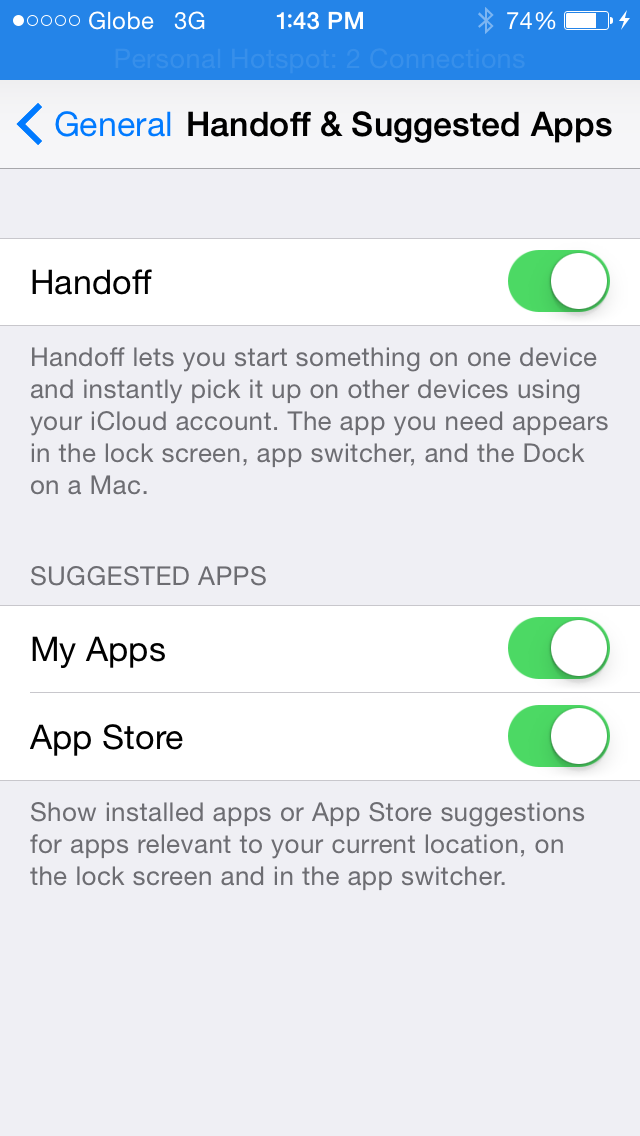How to enable Dark Mode on OS X Yosemite:
- Go to System Preferences
- Go to General
- Check Use Dark Menu Bar and Dock
Mac OS X Yosemite should now be running in Dark Mode. The Menu Bar and Dock background change to a darker color, and black Menu Bar text inverts to white. The Dock the pale translucent background becomes much darker.
You can also use the General Settings to change other parts of Mac OS X from Blue to Graphite. This removes much of the colour from the Mac OS X Interface and we think it sits well with Yosemite.